BT Mail problems – I don’t seem to be receiving some or all of my emails
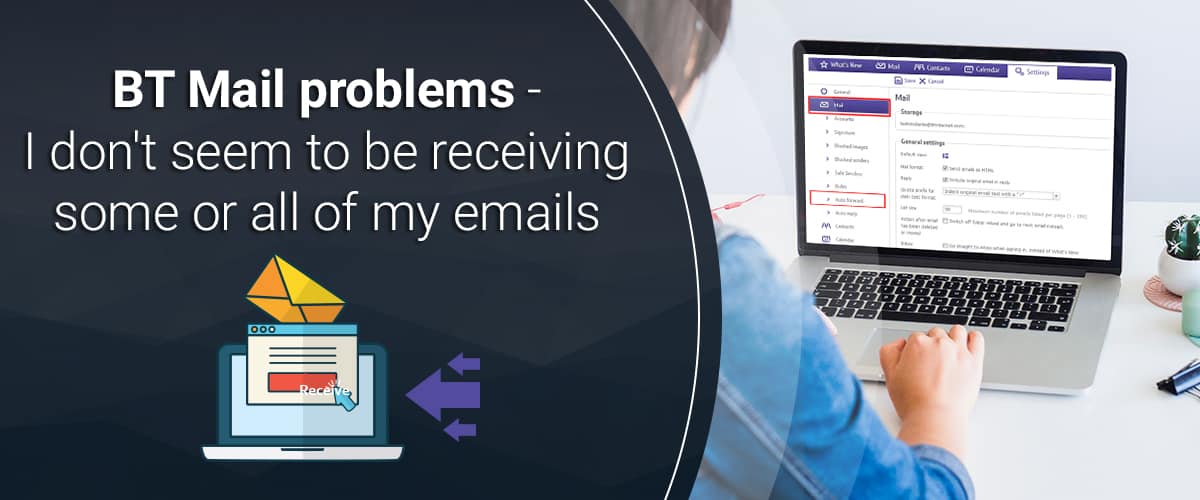
BT Mail is the unmatched Electronic Communication Service that comes bundled with BT Broadband. This state-of-the-art web-based mail is fully secure and highly reliable. It allows you to send and receive Emails without any hassle. Although being a complimentary messaging service, it offers world-class user-friendly features. Besides that, a single Subscription facilitates in establishing 11 Email Accounts. Once you set up a BT Mail Account, you get an opportunity to easily and securely communicate your messages. In other words, it is quite uncommon for an Email Message to get lost in the transit. However, still if you encounter BT Mail problems. Then, it is essential to fix the problem to ensure its optimum functioning.
Get Rid Of The BT Mail Problems
Although, the BT Mail Problems are extremely frustrating for users. However, it is equally simple and convenient to fix these issues. Hence, go through the following steps to get rid of these problems.
Check The Following
➣ Check The Sender’s Email Service
In the very first place, you must check the Sender for any issue with their Email Service. At times, the problem lies with the Sender’s Email Service instead of any BT Mail Problems.
➣ Check Your Spam Folder
At times, an Email lands into your Account’s Spam Folder instead of your Inbox. This happens if it detects any security concerns with an Incoming Mail. Hence, check your Spam Folder.
➣ Check The Email Address
It is possible that the Sender may not have your correct Email Address. In addition to that, there is a possibility of committing a mistake in typing the Email Address. In this way, you will not receive the Email. Hence, ensure that the Sender has your correct Email Address. Also, he is entering it accurately.
➣ Delayed Messages
Usually, emails are transmitted immediately or at the most within a few minutes. However, it may be delayed on account of various reasons. For instance, issues with Sender’s Email Server, Routing Problems or heavy Internet Traffic. As such, check for these problems. Above all, wait for sometime as the issue may resolve itself.
➣ Check Your Blocked Address List
BT Mail Problems may also arise in case if the Sender’s Email Address is listed in your Blocked Address List. In this case, any Email sent from a Blocked Email Address is simply discarded. Hence, check the same and remove the Email Address from the Blocked Address List. For this, click on the “Settings” tab. Then, select “Blocked & Safe Senders” to check the same. If you find the Sender’s Email Address, click on “Remove” beside it.
Auto Forwarding Is Enabled
In case if you have enabled Auto Forwarding on your BT Email Account. Then, you will encounter the BT Mail Problems. Hence, check the same from your Mail Settings. If required, disable the same.
Check Your Email Filters
BT Mail allows you to set various Filters in order to categorize the received Emails for utmost convenience. As such, the Email may land into different folders like Trash etc. Hence, check the same and reset the Filters.
Log Out And Log In
Apart from checking the above-mentioned details, this simple process may fix the BT Mail Problems. In other words, simply Log Out from your Email Account. Then, Log In back to it.
Fix Your Network Connection
BT Mail Problems also happen on account of Internet Network Issues. Hence, simply restore the same.
Quatro casino login – a page that may also be of interest to our readers. In addition to the usual content on the site for our readers, we have also added gambling related topics. Thus, we have expanded the subject matter of the site, which will increase the engagement of readers. In addition to instructions on how to authorize at quatro casino, you will also find an overview of the casino itself, its bonuses and offers, mobile application and a lot of other useful information.